* EChart API 및 그래프 option set
https://echarts.apache.org/en/option.html#title
ECharts Documentation
Apache ECharts is an effort undergoing incubation at The Apache Software Foundation (ASF), sponsored by the Apache Incubator. We are working on redirecting this Website to https://echarts.apache.org. You may visit our new official Website now.
echarts.apache.org
* vue-echarts 설정
https://github.com/ecomfe/vue-echarts
- install vue-echarts
- import echart module -> 모든 ECharts extensions 사용을 위해 import 'echarts-gl' 추가
- ECharts component 등록 -> 'v-chart'
ecomfe/vue-echarts
ECharts component for Vue.js. Contribute to ecomfe/vue-echarts development by creating an account on GitHub.
github.com
Line Graph example

- fixed data
- tooltip, legend, toolbox, markPoint, markLine 옵션 사용 (각 option 별 setting은 위 링크 참고하여 추가)
- markPoint - max
- markLine - max, avg (주석 참고)
- tooltip - saveAsImage(.png save)
<template>
<v-chart :options="option"/>
</template>
<style>
/**
* The default size is 600px×400px, for responsive charts
* you may need to set percentage values as follows (also
* don't forget to provide a size for the container).
*/
.echarts {
width: 800px;
height: 500px;
}
</style>
<script>
import Vue from 'vue'
import ECharts from 'vue-echarts'
import 'echarts-gl'
export default {
components: {
'v-chart': ECharts
},
data () {
return {
option: {
title: {
text: 'Report Graph',
},
tooltip: {
trigger: 'axis'
},
legend: {
data: ['data1', 'data2']
},
toolbox: {
show: true,
feature: {
restore: {
title: 'restore'
},
saveAsImage: {
title: 'Save As picture',
}
}
},
xAxis: {
type:'value',
name:'Iteration',
},
yAxis: {
type: 'value',
name: 'value',
},
series: [
{
name: 'data1',
type: 'line',
data: [[0,0],[1,2],[2,3],[3,5],[4,6],[5,7]],
markPoint: {
data: [
{type: 'max', name: 'max'},
]
},
markLine: {
data: [
{type: 'average', name: 'avg'}
]
}
},
{
name: 'data2',
type: 'line',
data: [[0,1],[1,3],[2,11],[3,7],[4,8],[5,9]],
markPoint: {
data: [
{type: 'max', name: 'max'},
]
},
markLine: {
data: [
{type: 'average', name: 'avg'},
//markLine custom
//max markline에 circle symbol + line
[{
symbol: 'none',
//line position
x: '90%',
yAxis: 'max'
}, {
symbol: 'circle', //해당 data symbol
label: {
position: 'start', //line start지점에
formatter: 'max' //표시할 name
},
type: 'max',
name: 'max_line'
}]
]
}
}
]
}
}
}
}
</script>Scatter Graph example
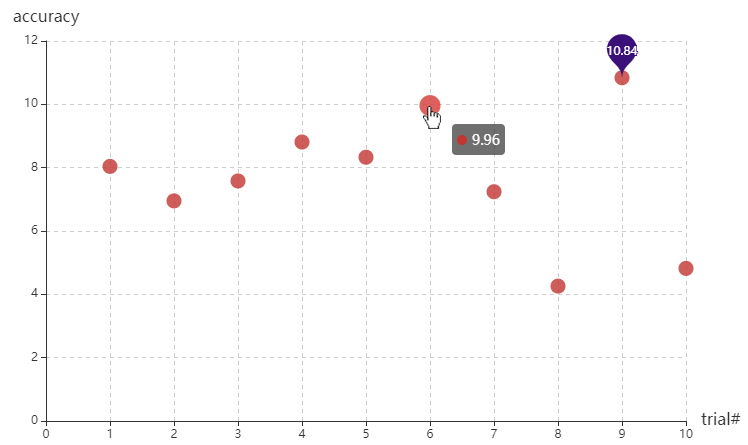
- fixed data
- 축에 대한 splitLine -> dashed
- x축 label 표시가 1간격으로 안되는 문제-> splitNumber 이용
- tooltip : item value
- markPoint : max
- 각 option별 style 적용
<template>
<v-chart :options="option"/>
</template>
<style>
.echarts {
width: 800px;
height: 500px;
}
</style>
<script>
import Vue from 'vue'
import ECharts from 'vue-echarts'
import 'echarts-gl'
var data = [[1, 8.04],[2, 6.95],[3, 7.58],[4, 8.81],[5, 8.33],
[6, 9.96],[7, 7.24],[8, 4.26],[9, 10.84],[10, 4.82],]
export default {
components: {
'v-chart': ECharts
},
data () {
return {
option: {
tooltip: {
trigger: 'item',
},
xAxis: {
type: 'value',
name: 'trial#',
splitLine: {
lineStyle: {
type: 'dashed'
}
},
splitNumber: 10,
nameTextStyle:{
fontSize : 16
}
},
yAxis: {
type:'value',
name:'accuracy',
splitLine: {
lineStyle: {
type: 'dashed'
}
},
nameTextStyle:{
fontSize : 16
}
},
series: [{
symbolSize: 15,
data: data,
markPoint: {
symbol:'pin',
data: [
{type: 'max', name: 'max'},
],
itemStyle:{
color:'#3A1079'
},
},
type: 'scatter'
}]
}
}
}
}
</script>
'FRONTEND > VUE.js' 카테고리의 다른 글
| [Vue.js] docker에 Vue.js App 올리기 (1) | 2021.04.04 |
|---|
